If you have a website and blog of the wordpress,you need backup files and database.
In the wordpress your files that is uploaded photo,plugin files,theme files and so on are stored at wp-content directory.
On the other hand database which is your post, operated plugin data and so on need to backup.
You can download the databases using phpMyadmin.
Similarly you can download the files using FTP.
But Using reliable backup plugin is more handy.
But i recommend that you backup the files and databases manually,too.
If you encounter Hacking,you may lost all files and datas.
You should back up.
Because the time when the backup plugin don’t work exist.
This post isn’t review,it is summary of the plugin’s description page of WordPress.org.
Checklists
- Ability of backup both the files and databases.
- The simplicity of Restore
- Your server environment
- Scheduling
- Security
- Reliability of plugin developers
Your files and databases of your wordpress is very important for you.
You should check the security and reliability of plugin developers.
How?
You should check the download count and Ratings and Last Updated.
And sometimes way you watch support page is better to know the plugin developer much more.
BackUpWordPress
More info&Download.
| Requires: | 3.7.3 or higher | Ratings |
| Compatible up to: | 3.9.2 | ★★★★half star |
| Last Updated: | 2014-5-6 | |
| Downloads: | 1,125,361 |
Simple automated backups of your WordPress powered website.
Try it now to see how easy it is!
Features
- No setup required
- Works in low memory
- Manage multiple schedules.
- Uses zip and mysqldump for faster backups if they are available.
- Works on Linux & Windows Server.
- Exclude files and folders from your backups.
Simple Backup
More info&Download.|Simple Backup Ultra.|Support | MyWebsiteAdvisor.|Simple Backup Plugin for WordPress | MyWebsiteAdvisor.|Simple Backup Tutorial | MyWebsiteAdvisor.|Restoring WordPress Backups | MyWebsiteAdvisor.
| Requires: | 3.3 or higher | Ratings |
| Compatible up to: | 3.8.3 | ★★★★☆ |
| Last Updated: | 2014-2-26 | |
| Downloads: | 145,504 |
just really simple backup plugin
Requires linux style server with tar, gzip, bzip or zip for backup file creation.
The plugin uses mysqldump for consistent and reliable database backups.
If the plugin can not locate or create the directory you will receive an error message and may have to create the directory manually, the directory will also need to be writeable by the web server so you may need to chmod it.
Simple Backup for WordPress Video Tutorial
Features
- Schedule Automatic WordPress Backups
- Scheduled Automatic WordPress and Database Optimizations
WordPress Backup to Dropbox Backup to Dropbox
More info&Download.|Plugin Site.|Blog.
| Requires: | 3.0 or higher | Ratings |
| Compatible up to: | 3.9.2 | ★★★★☆ |
| Last Updated: | 2014-5-1 | |
| Downloads: | 841,484 |
Just choose a day, time and how often you wish yor backup to be performed and kick back and wait for your websites files and a SQL dump of its database to be dropped in your Dropbox!
You can set where you want your backup stored within Dropbox and on your server as well as choose what files or directories, if any, you wish to exclude from the backup.
The plugin uses OAuth so your Dropbox account details are not stored for the plugin to gain access.
Minimum Requirements
- PHP 5.2.16 or higher with cURL support
- A Dropbox account
Version 1.3 of the plugin supports PHP < 5.2.16 and can be downloaded here.
Premium version exists.
BackWPup Free – WordPress Backup Plugin
More info&Download.|Pro Version&More Info.|Plugin Developer.
| Requires: | 3.4 or higher | Ratings |
| Compatible up to: | 3.9.2 | ★★★★☆ |
| Last Updated: | 2014-4-22 | |
| Downloads: | 1,353,070 |
1.000.000 downloads and in the top 20 of all WordPress Plugins (checked on rankwp.com)
With a single backup .zip file you are able to easily restore an installation.
Requirements
WordPress 3.4 and PHP 5.2.6 required!
To use the Plugin with full functionality PHP 5.3.3 with mysqli, FTP,gz, bz2, ZipArchive and curl is needed.
Plugin functions that don’t work because of your server settings, will not be displayed in admin area.
Features
- Database Backup (needs mysqli)
- Optimize Database
- Check and repair Database
- File backup
- Backups in zip, tar, tar.gz, tar.bz2 format (needs gz, bz2, ZipArchive)
- Store backup to directory,FTP server (needs ftp),Dropbox ,S3 services,Microsoft Azure (Blob),RackSpaceCloud,SugarSync
- PRO: Store backup to Amazon Glacier,Google Drive
- Multi-site support only as network admin
Ready! Backup
| Requires: | 1.5 or higher | Ratings |
| Compatible up to: | 3.9.1 | ★★★★☆ |
| Last Updated: | 2014-6-7 | |
| Downloads: | 102,359 |
110 thousand Download and Compatibility to WordPress3.9.1.
Manual or automate backup to Dropbox, Local Computer, FTP and Email.
Custom backup files, database, plugins.
Features
- Schedule automatic backups
- Custom: database backup and files backup
- Backup in archive
- Back up Logs
- Email back-up notifications
Road map to the v0.5.4:
- New user interface
- More stability for large-size backups (over 500 Mb)
The whole procedure will take but a few minutes.
Backup Plugin by blogVault
| Requires: | 1.5 or higher | Ratings |
| Compatible up to: | 3.9.1 | ★★★★0.5 |
| Last Updated: | 2014-5-17 | |
| Downloads: | 10,500 |
Just Perfect Plugin
Features
- Files backup and database backup
- Backup to Dropbox
- 30 day Backup history
- Encrypted and Secure Backups
Easy Setup
Complete WordPress Backup
Many backup plugins only backup the database. The blogVault backup plugin include files and database.
The blogVault saves your complete WordPress site content including Posts, Pages, Plugin, Images, Comments, etc.
Managed offsite backups
cf) Off-site data protection – Wikipedia, the free encyclopedia.
Like in the case of any good wp backup plugin, blogVault creates offsite backups so that your content is safe even if your site goes down.
It manages the backup archive and stores up to 30 wordpress backups at any point of time.
The backups are stored in blogVault’s own servers and then further copied to Amazon S3. Hence 9 copies of a WordPress backup are maintained across multiple independent data-centers.
Most other backup plugins store backups locally on the server.
This backup technique can quickly eat up all your server storage space if you have a limited storage plan.
This blogVault plugin doesn’t use local backups think that if the server crashes then you will lose the WordPress site and the backups too.
Easy Restore of Backups
The blogVault automatically restores a specific WordPress backup onto the server.
The wp backup is temporarily restored on blogVault’s own servers so that you can validate the backup.
Migration using Backup
The chosen WordPress backup version is uploaded onto the new location with just a few clicks and your site is ready to be launched.
Any version from the list of backups can be used for this.
The migration takes place straight from the backup stored on the blogVault servers, hence not affecting the original site. blogVault does migrations in parts, and hence very large WordPress backups can be migrated easily.
Securing your Backup
All your backups are encrypted and are hence 100% safe with us.
You can also use the backup to Dropbox feature and upload backups to your Dropbox account.
This feature enables you to store chosen versions of your WordPress backup beyond the 30 days for which blogVault archives your backups.
Incremental Backups
blogVault does a complete backup of your site the very first time large site that despite spans 10s of GB .
Real-time Backup
With a regular backup plugin, there is a possibility of losing data even if you have daily scheduled backups.
blogVault’s real-time backup ensures that any change is immediately saved with this instant backup.
blogVault also has special handling for wooCommerce sites which regular backup plugins can’t handle.
WordPress Multisite(WPMU) Backup
blogVault supports WordPress Multisite backups.
Backup Monitoring
blogVault constantly monitors your site to ensure that backups are going through as scheduled.
It notifies you immediately via email if a backup fails or your site doesn’t respond.
Backup History
Assuming that you take daily backups of your site, we are talking about 30 a month, 360 a year, and so on.
A good history page that lists all the backups is very useful.
However, if you want to look for a specific backup version, how do you do it?
If you want to rollback your site to backup containing specific changes, is there a way?
blogVault’s history page includes information about each backup like list of plugins, number of posts, pages, files, and tables.
Not only that, it also highlights the changes in a backup making it really easy to locate any specific updates.
It also includes a screenshot for every backup which again enables you to find a particular backup with a single glance.
Support
blogVault provides the best technical support in comparison to other wordpress backup plugins, using phone, email and chat.
If you face any issues with backups, the support team is always ready to help.
Backup Plans
blogVault provides 3 different WordPress backup plans – basic, plus, and pro.
UpdraftPlus – WordPress Backup and Restoration
| Requires: | 3.2 or higher | Ratings |
| Compatible up to: | 3.9.1 | ★★★★★ |
| Last Updated: | 2014-7-26 | |
| Downloads: | 1,076,670 |
backup to S3, Dropbox, Google Drive, Rackspace, FTP, SFTP, email + others
Degree of satisfaction is higher too.
Don’t miss a failure of backup.
Backup into the cloud (Amazon S3 (or compatible), Dropbox, Google Drive, Rackspace Cloud, DreamObjects, FTP, SFTP, SCP, WebDAV, OpenStack Swift, Bitcasa and email) and restore with a single click.
Backups of files and database can have separate schedules.
Features
- Supports WordPress backups to Amazon S3 (or compatible), Dropbox, Rackspace Cloud Files, Google Drive, Google Cloud Storage, DreamHost DreamObjects, FTP, OpenStack (Swift) and email. Also (via an add-on) FTP over SSL, SFTP, SCP, WebDAV (and compatible services, e.g. Yandex) and Bitcasa. (Note: Microsoft forbid OneDrive/SkyDrive to be used by backup software). Some examples of S3-compatible providers: Cloudian, Connectria, Constant, Eucalyptus, Nifty, Nimbula, Cloudn.
- Quick restore (both file and database backups)
- Backup automatically on a repeating schedule
- Site duplicator/migrator: can copy sites, and (with add-on) move them to new locations
- Restores and migrates backup sets from other backup plugins (Premium) (currently supported: BackWPUp, BackupWordPress, Simple Backup, WordPress Backup To Dropbox)
- Failed uploads are automatically resumed/retried
- Large sites can be split into multiple archives
- Select which files to backup (plugins, themes, content, other)
- Select which components of a backup to restore
- Download backup archives direct from your WordPress dashboard
- Database backups can be encrypted for security (Premium)
- multisite compatibility (Premium)
myRepono WordPress Backup Plugin
| Requires: | 2.8 or higher | Ratings |
| Compatible up to: | 4.0 | ★★★★☆ |
| Last Updated: | 2014-5-14 | |
| Downloads: | 46,850 |
All management is controlled with web-based tool which can be accessed with any web-enabled device.
myRepono is an online website backup service which enables you to securely backup your WordPress web site files and mySQL database tables.
Comprehensive backup management and restoration tools are provided via myRepono.com.
myRepono is a commercial backup service which uses a pay-as-you-go balance system.
Users receive $5 USD free credit to help them get started, and with prices starting at 2 cents per day that’s enough free credit to backup most WordPress installations for several months!
Features
- Backup unlimited individual files or complete folders using web-based file management tools.
- Files are encrypted, transmitted and stored securely using up to 256-Bit encryption.
- All management is controlled with web-based tool which can be accessed with any web-enabled device.
- With a single account you can backup an unlimited number of websites.
- Pay-as-you-go pricing from $0.02 USD per day, with $5 USD free trial!
- Fast and friendly online technical support available to assist you with all your questions.
- Compatible with 99% of web servers and hosting companies, and WordPress Multisite/Network compatible.
Akeeba Backup CORE for WordPress
| Requires: | 3.8.0 or higher | Ratings |
| Compatible up to: | 3.9.1 | ★★★★☆ |
| Last Updated: | 2014-7-18 | |
| Downloads: | 5,157 |
Akeeba Backup Core for WordPress is an open-source backup plugin for WordPress, quite a bit different than its competition.
Its mission is simple: create a site backup that can be restored on any WordPress-capable server.
Its possibilities: endless.
It creates a full backup of your site in a single archive.
The archive contains all the files, a database snapshot and a web installer.
Our vast experience (the backup engine is being continuously developed and perfected since 2006) guarantees that.
Alternatively, you can make a backup of only your database, or only your files
Features
- The fastest native PHP backup engine.
- No more timeouts on large sites. Largest successfully backed up site reported so far: 110Gb (yes, Gigabytes).
- One click backup.
- You can backup site and database, database only, files only or incremental files only backup.
- Choose between standard ZIP format, the highly efficient JPA archive format or the encrypted JPS format.
- You can exclude specific files and folders
- You can exclude specific database tables or just their contents
- Archives can be restored on any host.Useful for transferring your site between subdomains/hosts or even to/from your local testing server (XAMPP, WAMPServer, MAMP, Zend Server, etc).
If you install this plugin,you check out that this plugin is published 3 month ago and number of download is 5 thousand .
Is this post and music COOL?
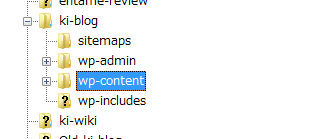
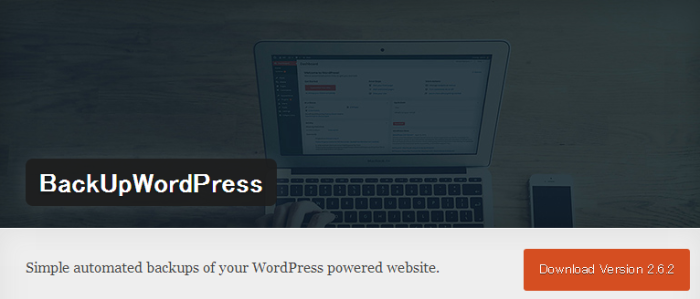

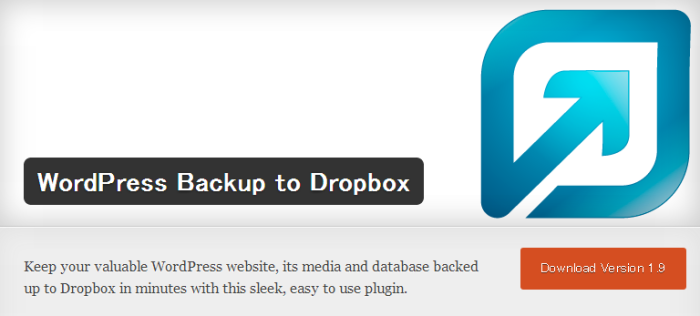
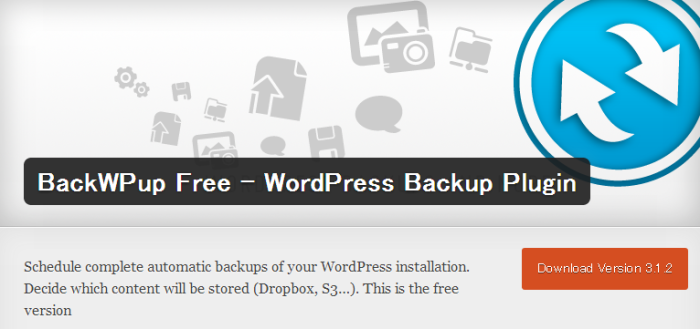

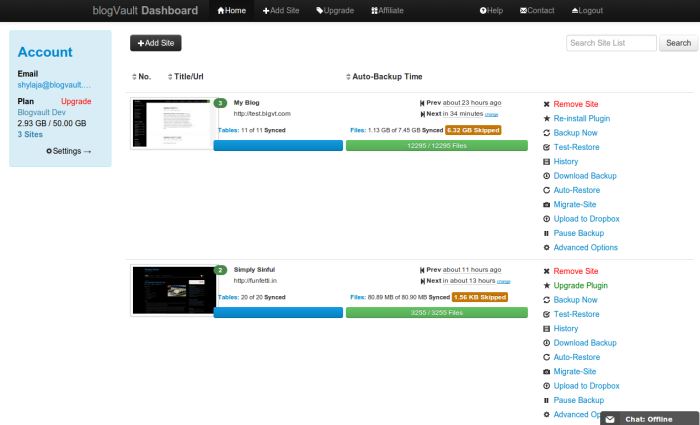
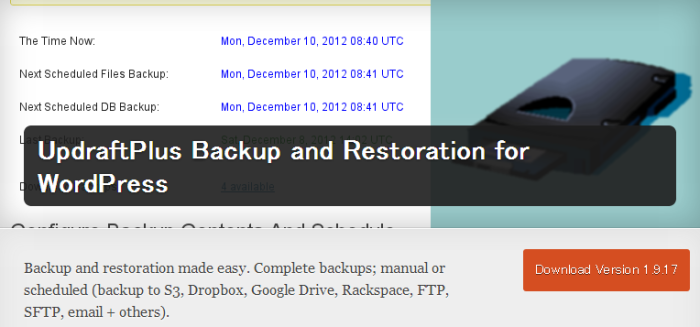
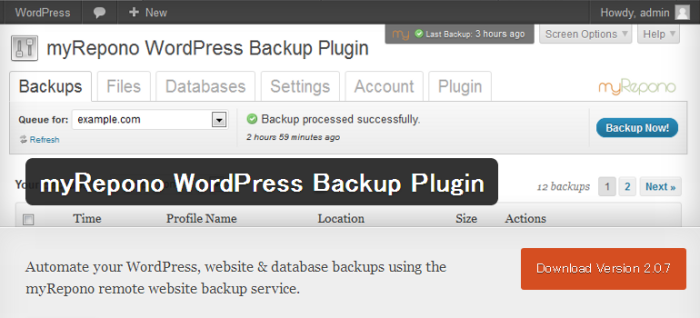


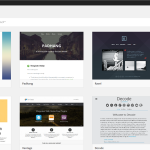
![[WordPress]-サーバーの移行(移転)の方法](http://wpbeginner.ki-blog.biz/files/2017/03/cb7cc89424d819f2179372412e96d39f-480x640.jpg)
 RSS - 投稿
RSS - 投稿